A widget which includes a line edit for entering expressions together with a button to open the expression creation dialog. More...
#include <qgsexpressionlineedit.h>
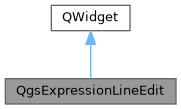
Public Slots | |
| void | setExpression (const QString &expression) |
| Sets the current expression to show in the widget. | |
Signals | |
| void | expressionChanged (const QString &expression) |
| Emitted when the expression is changed. | |
Public Member Functions | |
| QgsExpressionLineEdit (QWidget *parent=nullptr) | |
| Constructor for QgsExpressionLineEdit. | |
| ~QgsExpressionLineEdit () override | |
| QString | expectedOutputFormat () const |
| Returns the expected format string, which is shown in the expression builder dialog for the widget. | |
| QString | expression () const |
| Returns the current expression shown in the widget. | |
| QString | expressionDialogTitle () const |
| Returns the title used for the expression dialog. | |
| bool | isValidExpression (QString *expressionError=nullptr) const |
| Determines if the current expression is valid. | |
| void | registerExpressionContextGenerator (const QgsExpressionContextGenerator *generator) |
| Register an expression context generator class that will be used to retrieve an expression context for the widget. | |
| void | setExpectedOutputFormat (const QString &expected) |
| Set the expected format string, which is shown in the expression builder dialog for the widget. | |
| void | setExpressionDialogTitle (const QString &title) |
| Sets the title used in the expression builder dialog. | |
| void | setGeomCalculator (const QgsDistanceArea &distanceArea) |
| Set the geometry calculator used in the expression dialog. | |
| void | setLayer (QgsVectorLayer *layer) |
| Sets a layer associated with the widget. | |
| void | setMultiLine (bool multiLine) |
| Sets whether the widget should show a multiline text editor. | |
Protected Member Functions | |
| void | changeEvent (QEvent *event) override |
Friends | |
| class | TestQgsFieldExpressionWidget |
Detailed Description
A widget which includes a line edit for entering expressions together with a button to open the expression creation dialog.
This widget is designed for use in contexts where no layer fields are available for use in an expression. In contexts where the expression is directly associated with a layer and fields can be used, then QgsFieldExpressionWidget is a more appropriate choice as it gives users direct access to select fields from a drop-down list.
QgsExpressionLineEdit also supports a multiline editor mode which is useful where more space is available for the widget, but where QgsExpressionBuilderWidget is too complex or large for use.
Definition at line 47 of file qgsexpressionlineedit.h.
Constructor & Destructor Documentation
◆ QgsExpressionLineEdit()
|
explicit |
Constructor for QgsExpressionLineEdit.
- Parameters
-
parent parent widget
Definition at line 33 of file qgsexpressionlineedit.cpp.
◆ ~QgsExpressionLineEdit()
|
overridedefault |
Member Function Documentation
◆ changeEvent()
|
overrideprotected |
Definition at line 195 of file qgsexpressionlineedit.cpp.
◆ expectedOutputFormat()
| QString QgsExpressionLineEdit::expectedOutputFormat | ( | ) | const |
Returns the expected format string, which is shown in the expression builder dialog for the widget.
This is purely a text format and no expression validation is done against it.
- See also
- setExpectedOutputFormat()
- Since
- QGIS 3.4
Definition at line 111 of file qgsexpressionlineedit.cpp.
◆ expression()
| QString QgsExpressionLineEdit::expression | ( | ) | const |
Returns the current expression shown in the widget.
- See also
- setExpression()
Definition at line 133 of file qgsexpressionlineedit.cpp.
◆ expressionChanged
|
signal |
Emitted when the expression is changed.
- Parameters
-
expression new expression
◆ expressionDialogTitle()
|
inline |
Returns the title used for the expression dialog.
- See also
- setExpressionDialogTitle()
Definition at line 70 of file qgsexpressionlineedit.h.
◆ isValidExpression()
| bool QgsExpressionLineEdit::isValidExpression | ( | QString * | expressionError = nullptr | ) | const |
Determines if the current expression is valid.
- Parameters
-
expressionError will be set to any generated error message if specified
- Returns
trueif the current expression is valid.
Definition at line 143 of file qgsexpressionlineedit.cpp.
◆ registerExpressionContextGenerator()
| void QgsExpressionLineEdit::registerExpressionContextGenerator | ( | const QgsExpressionContextGenerator * | generator | ) |
Register an expression context generator class that will be used to retrieve an expression context for the widget.
- Parameters
-
generator A QgsExpressionContextGenerator class that will be used to create an expression context when required.
Definition at line 150 of file qgsexpressionlineedit.cpp.
◆ setExpectedOutputFormat()
| void QgsExpressionLineEdit::setExpectedOutputFormat | ( | const QString & | expected | ) |
Set the expected format string, which is shown in the expression builder dialog for the widget.
This is purely a text format and no expression validation is done against it.
- See also
- expectedOutputFormat()
- Since
- QGIS 3.4
Definition at line 116 of file qgsexpressionlineedit.cpp.
◆ setExpression
|
slot |
Sets the current expression to show in the widget.
- Parameters
-
expression expression string
- See also
- expression()
Definition at line 155 of file qgsexpressionlineedit.cpp.
◆ setExpressionDialogTitle()
| void QgsExpressionLineEdit::setExpressionDialogTitle | ( | const QString & | title | ) |
Sets the title used in the expression builder dialog.
- Parameters
-
title dialog title
- See also
- expressionDialogTitle()
Definition at line 52 of file qgsexpressionlineedit.cpp.
◆ setGeomCalculator()
| void QgsExpressionLineEdit::setGeomCalculator | ( | const QgsDistanceArea & | distanceArea | ) |
Set the geometry calculator used in the expression dialog.
- Parameters
-
distanceArea calculator
Definition at line 121 of file qgsexpressionlineedit.cpp.
◆ setLayer()
| void QgsExpressionLineEdit::setLayer | ( | QgsVectorLayer * | layer | ) |
Sets a layer associated with the widget.
Required in order to get the fields and values from the layer. This will also automatically register the layer as expression context generator if no generator has been set before or the previous layer has been used as generator.
Definition at line 126 of file qgsexpressionlineedit.cpp.
◆ setMultiLine()
| void QgsExpressionLineEdit::setMultiLine | ( | bool | multiLine | ) |
Sets whether the widget should show a multiline text editor.
- Parameters
-
multiLine set to trueto show multiline editor, orfalseto show single line editor (the default).
Definition at line 57 of file qgsexpressionlineedit.cpp.
Friends And Related Symbol Documentation
◆ TestQgsFieldExpressionWidget
|
friend |
Definition at line 182 of file qgsexpressionlineedit.h.
The documentation for this class was generated from the following files:
- /build/qgis-3.99.0+git20250718+f78f5286a64+99sid/src/gui/qgsexpressionlineedit.h
- /build/qgis-3.99.0+git20250718+f78f5286a64+99sid/src/gui/qgsexpressionlineedit.cpp